Anleitung zum Chia-Farming
JOIN XCHPOOL
in 3 einfachen Schritten
Das Chia Netzwerk wächst und es wird immer schwieriger, als einzelner Farmer Chia Kryptowährung zu verdienen. Durch den Beitritt zu unserem XCHPool können Sie als Farmer viel schneller eine kleine Menge an Chia-Münzen verdienen. Die Gesamtfläche des Pools bestimmt die Wahrscheinlichkeit, einen Block zu gewinnen.
Mitgliedersuche
Enter Launcher ID / Reward address explorer.xchpool.org

Discord
Schließe dich uns auf unserem Discordchannel an, um mit uns über die Poolregeln und das Setup zu diskutieren. Schließe dich uns auf discord an
1
Installieren Sie die neueste offizielle Chia-Software
Wenn Sie mit dem Pooling über das offizielle Chia-Protokoll beginnen möchten, müssen Sie sicherstellen, dass Ihre Chia-Software auf dem neuesten Stand ist. Hier ist der Link zu den Versionshinweisen und zum Download der neuesten Chia-Pooling-Version: Chia Version 1.2.3 oder neuer”
- Windows: Mac: Linux: github.com/Chia-Network/chia-blockchain/
Die offizielle Pooling-Bedienungsanleitung des Chia-Teams finden Sie hier
Sollten Sie auf Probleme stoßen?
Verbinden Sie sich mit uns auf Discord um die Pool-Regeln, Ihre Probleme und deren Behebung zu diskutieren.
2
Erstellen Sie Ihren Plot NFT
Pool URL: https://pool.xchpool.org
.
Sie können auch einem unserer regionalen Pool-Endpunkte anschließen:
Asien: https://asia.xchpool.org
Amerika: https://us.xchpool.org
Europa: https://eu.xchpool.org
Stellen Sie sicher, dass die Blockchain und Ihre Chia-Brieftasche synchronisiert sind. Bevor Sie Ihre NFT erstellen können, müssen Sie einen Bruchteil von Chia bezahlen (1 MOJO oder 0,000000000001 XCH). Gehen Sie zu faucet.chia.net und senden Sie 100 Mojos an Ihre Wallet-Adresse. Folgen Sie nun den Screenshots unten, um Plots zu erstellen.
Sobald installiert und mit Ihrer Chia-Wallet-Adresse verbunden, gehen Sie im Hauptmenü auf den Reiter “Pool” und klicken Sie auf die Schaltfläche “Add a Plot NFT”.
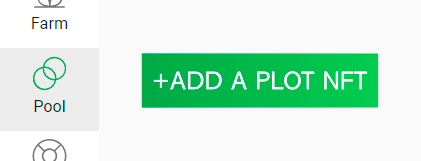
Tippen Sie die XCHPool-Farming-URL: https://pool.xchpool.org in die Eingabe “Mit Pool verbinden” ein und bestätigen Sie die Erstellung von Plot NFT. Sie können auch einem unserer regionalen Pool-Endpunkte beitreten:
Asien: https://asia.xchpool.org
Amerika: https://us.xchpool.org
Europa: https://eu.xchpool.org
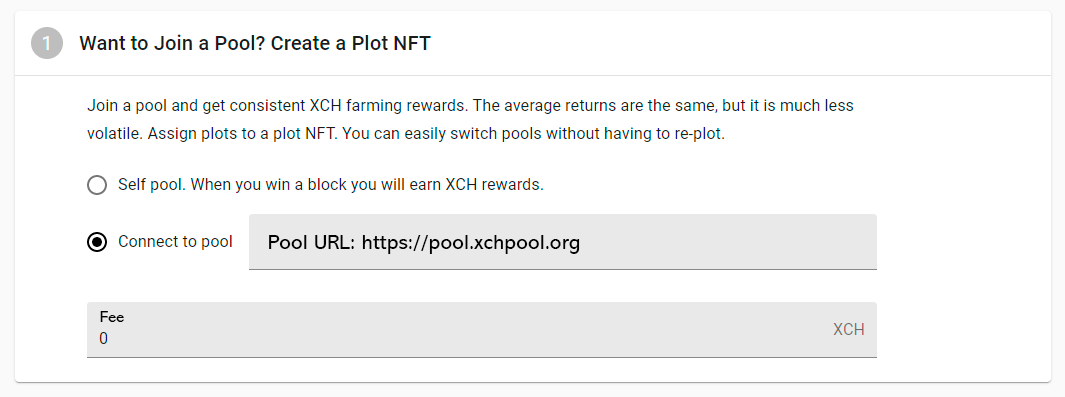
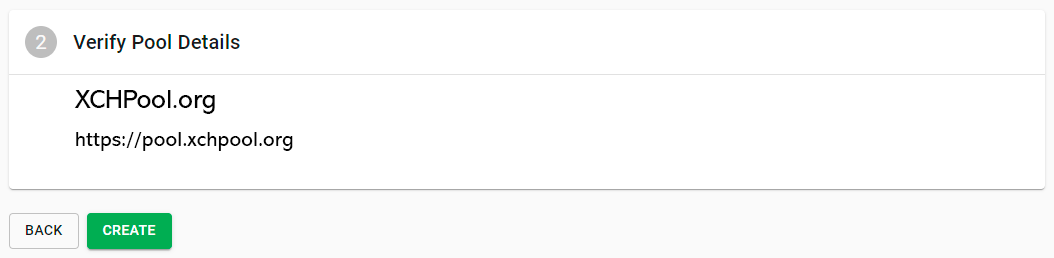
3
Tragbare Pooling-Plots erstellen
Im Bereich “Pool” der Chia-Software sehen Sie Ihre erzeugte NFT.
Nun gehen Sie auf die Registerkarte “Plots” und rufen den Assistenten zur Erstellung von Plots auf. Legen Sie Ihre Plot-Einstellungen fest. In Schritt 5 des Assistenten können Sie die von Ihnen erstellte NFT aus der Dropdown-Liste auswählen.
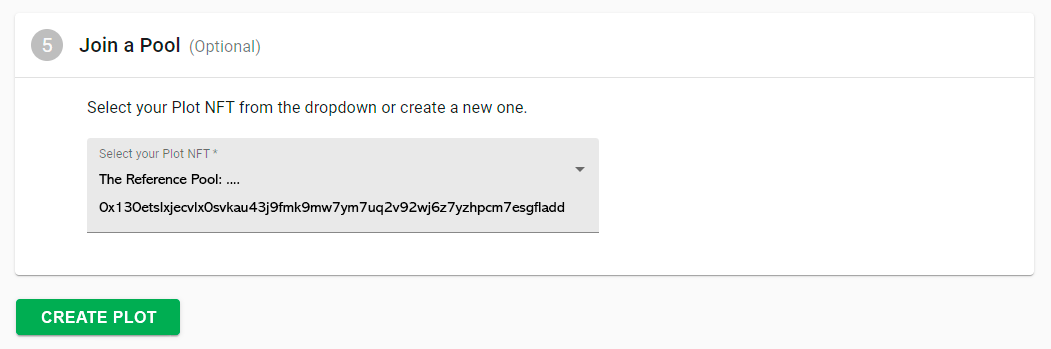
Glückwunsch! Sie farmen jetzt in den Pool. Ihre Plots werden automatisch mit Ihrem NFT verknüpft und farmen an den XCHPool! Um die Statistiken Ihrer Farm zu überwachen, sollten Sie Ihre NFT-Starter-ID auf XCHPool.explorer. Jedes Ihrer NFTs hat eine eindeutige Starter-ID, die Sie in Ihrer NFTs-Liste finden können.
MITGLIEDSSUCHE
Launcher-ID / Belohnungsadresse eingeben